Entering Games Scores
Team coaches/managers are responsible for entering games scores after the game has been completed in order for league standings to be updated.
Below are instructions on entering game scores.
(1) Go to your team page on the Columbus House Hockey website. Select GAMES on the left menu. You will see the list of games.
(2) After the game has been played you will see the option to edit the score. Click on the SCORE button under the game time.
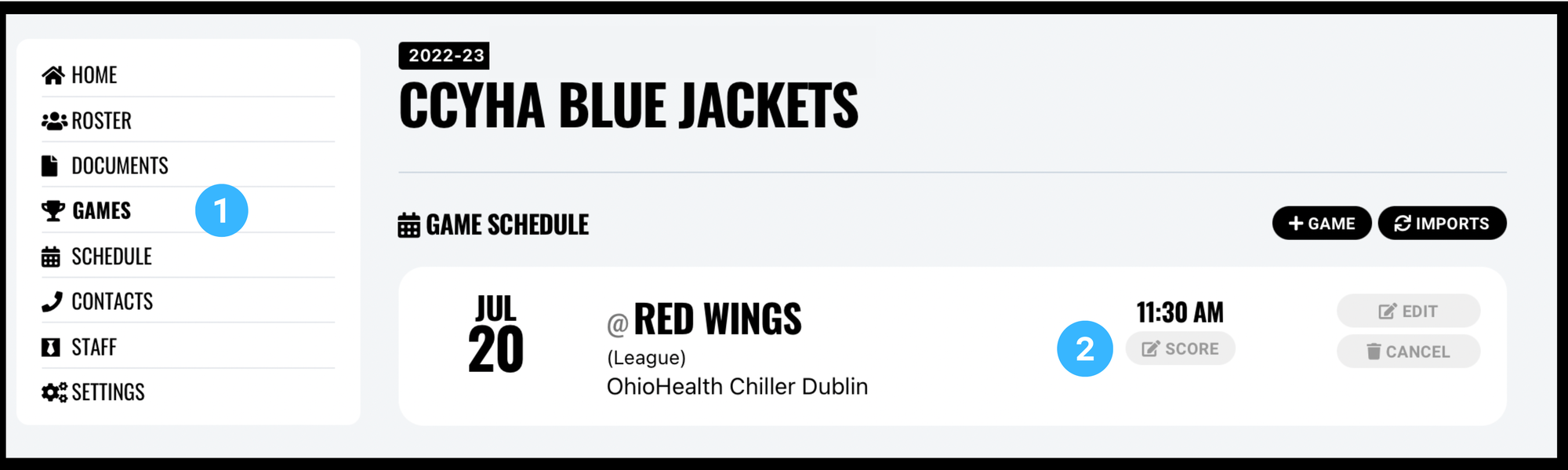
(3) Enter the score of the game.
(4) Select if the game ended in Regulation time, Overtime or in a Shootout.
(5) SAVE the score.
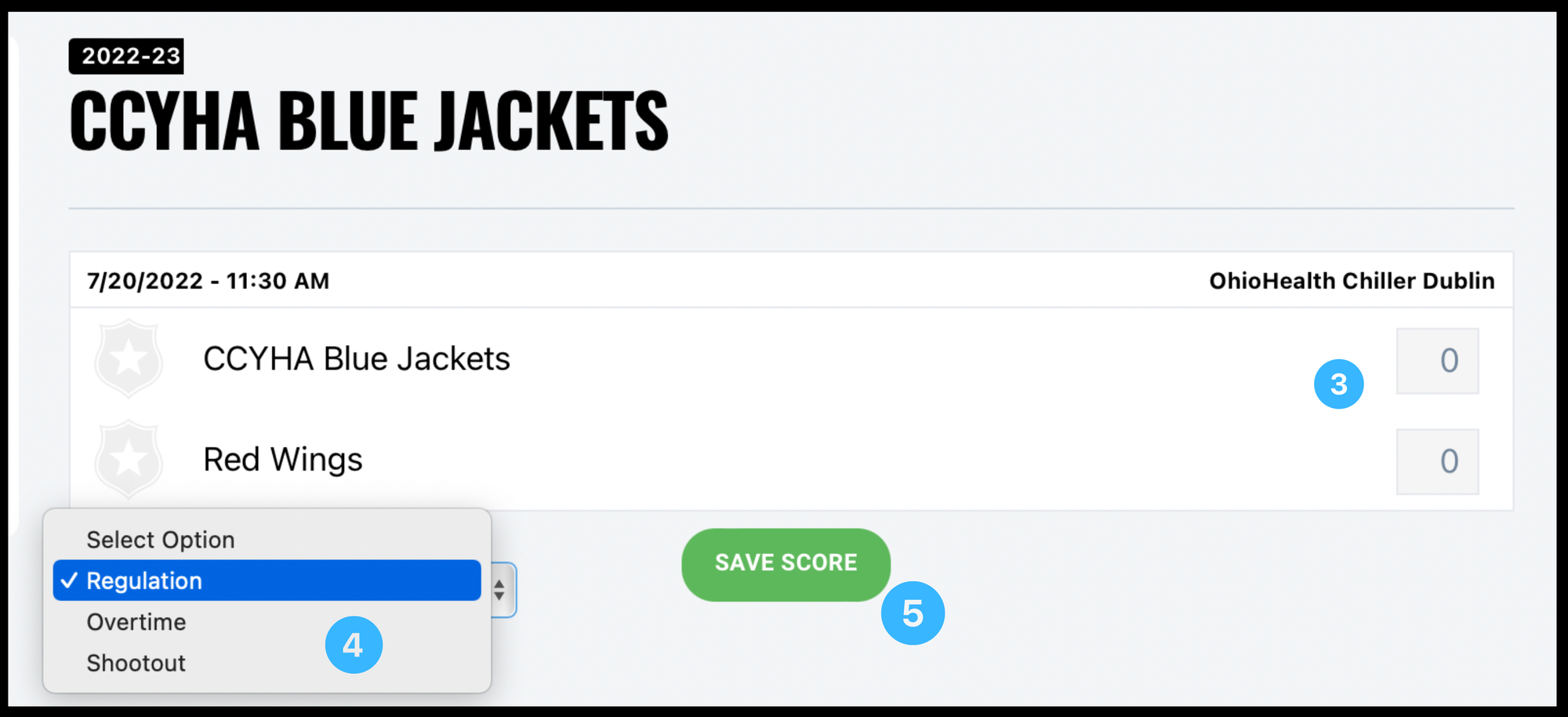
Oops!
You have unsaved elements
Please save or cancel the pending changes to the elements within your page and then try saving again.

 Capital Amateur Hockey Association
Capital Amateur Hockey Association
 CCYHA
CCYHA
 Columbus Ice Hockey Club
Columbus Ice Hockey Club
 Easton Youth Hockey Association
Easton Youth Hockey Association
 Newark Generals
Newark Generals